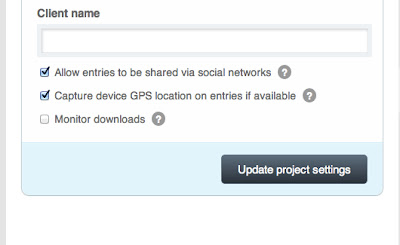Who is this checklist for?
Anyone
who is managing an EthOS project for the first time. Please make time to go
through this document, don’t rush it. If you still have questions, use our support
link. If you want a walk through of the platform – we will do as many as needed
to help you get started – drop us a note, again, using support.
Let’s begin
There
are a series of steps to this checklist:
1)
recruiting
your respondents
2)
setting up the
project
3)
inviting
respondents to your project
4)
before the
project starts
5)
once the
project starts
If you feel I have missed anything please let me know so I can include
it!
1) Recruiting
your respondents
Remember
our apps come in about 15 languages. If you need have more languages, just ask.
Our
preference is that you recruit iPhone or Android users only.
However, we do have a Blackberry app to which works extremely well. The only
challenge is that company or Enterprise Blackberry’s rarely work as they should
with our App. Personal Blackberry’s will work fine, but still, nothing like as
smooth as the Android and iPhone apps.
The
minimum smartphone OS versions we
support are as follows:
iPhone
iOS 5
Android
2.2
Blackberry
OS 5
Be
clear that respondents:
must have downloaded apps onto their
devices previously. We recruit so
many iPhone owners who have never had iTunes accounts or downloaded an app.
Avoid these people if you can.
must be the owners of the devices they are using – borrowed devices cause many issues.
Such as Dad wanting his iPhone back to go to work!
family members must be OK with being
in the films respondents will make
must have Wi-Fi at home or, as in Indonesia, access to a location with
Wi-Fi. Although the app works with with 3G and even EDGE, we want to reduce the
cost to respondents of sending data.
may be asked to visit a facility to meet with other respondents/client and review
their own films
may be invited to a WorkSpace to discuss and view theirs and other respondent’s
entries.
Tip when using recruitment agencies
Do
not pay over the odds to recruit respondents with smartphones. Do not let
recruiters make you think that recruiting for mobile research projects is
tougher than for normal qualitative research projects.
Don’t
forget that you can also use sites like Craigslist to great effect. Or even
approach panel companies to help you.
What to expect
When
we place an ad with Craigslist, we receive many hundreds more respondents than
we need. And when invites are sent, we find that the percentage who accept and
participate is roughly 60%. But of those 60%, generally all complete all of the
tasks.
If
using a recruitment agency, the percentage who accept is higher, around 80%,
and again, almost all with complete all of the tasks.
2) Setting
up your project
Do
you know the difference between tags, tasks and codes?
Tasks:
activities or questions respondents need to respond to/complete
Tags:
keywords to add richness and texture to entries sent. Either select ones
suggested by you or add their own using the EthOS app.
Codes:
similar to tags except they are created by you to organise the entries
according to themes you see emerging.
When
creating tasks be clear about which medium you want respondents to use. Is it
video, photo, audio or text? Perhaps it’s a choice between video and audio.
Think
about the wording of the task. Asking a respondent to capture everything they
eat and drink across a week will generate very different data to asking them to
make a film about how food and drink fits into their life. One is a record and
the other a (potentially) richer source of understanding.
Either
way, respondents will self-edit, and it’s up to you, the moderator, to unravel
why they have sent you those particular entries. In short, the decision to send
you whatever they have is data that needs to be analysed and interpreted too.
And
if you know you want particular types of entries for tasks, make it clear in
the wording of the task: ‘Please use video to show us the inside of you fridge
while describing the contents.’
I
your tasks are too detailed/complex to leave to a couple of lines on a
respondent’s app, you can add the longer explanatory document to the project by
uploading it under the documents tab.
Do
not inundate respondents with too many tasks. You can roll the tasks out two or
three at a time. Delete old ones and add new ones. Entries under the old tasks
will not be deleted. We recommend a maximum of 6 tasks at any one time. Some
can be continuous and some once only tasks.
3) Inviting
respondents
Make
sure the recruiters share each respondent’s email address, first and last name.
Note
that you can add segmentation information at the point of inviting respondents,
via a CSV file. It’s fairly intuitive, but you can organise a walkthrough to learn
how if you prefer.
We
recommend that you select the ‘send invites to me…’ check box so that each,
unique invite comes to you. You can then cut and paste the information to your
own company email before sending. Often, respondents have no idea who EthOS
are. And we get accused of spamming them?
You
can upload manually or larger groups including segmentation information using
the downloadable CSV file in the ‘People’ link. Again, this is a checklist and
if you need instruction please get in touch for a walk through.
4) Before
the project starts
As
soon as a respondent has been recruited, you need to make sure they can send
entries from their device. Do not wait for your project to begin and then spend
valuable time trouble-shooting. Here is a list of issues:
Issue
|
Solution
|
Can’t
download app onto device
|
Usually
because they don’t have an iTunes or similar account
|
Cannot
send entries
|
Have
they accepted their project invitation on-line?
|
They
are sending entries which never arrive
|
This
usually means they have created a default project and are sending entries to
it in error. Not a problem as we can migrate entries back.
|
Entry
will not send and keep seeing warning triangle
|
This
likely a connectivity issue. Check Wi-Fi strength and/or 3G signal. Assumption
that because they can easily send an email, they can just as easily send a
160mb file…
|
Company
Blackberry won’t allow App to be downloaded
|
Avoid
company Blackberry owners. Enterprise settings can rarely be changed in time.
|
Accepting
project on app browser won’t work.
|
Correct
– must use you laptop or desktop to sign up and accept projects
|
The
above issues are thankfully rare and easily sorted. But please give yourself a
few days and ideally a week before starting a large project to ensure everyone
is on-boarded.
An
important tip, please do not try to play the part of technical support. Any
problems should be forwarded to us here: support@ethosapp.com
or better still ask respondents to use the Help & Support link on the top
right of the EthOS screen. Our priority is to free you up to focus on
moderations, analysis and interpretation. Please live trouble shooting of
respondents to us.
If
you wish, you can leave on-boarding of your respondents to us for a fee based
on your sample size.
5) Once
the project starts
You
can check respondent progress in couple of ways:
1)
Go to
‘summary’ link and see instantly how many entries respondents have sent
2)
Go to ‘tasks’
link (under filter section) and see which tasks have the most/least entries.
There
is no need to wait until the end of your study to find out a respondent has
sent nothing through or a task is very thin on entries.